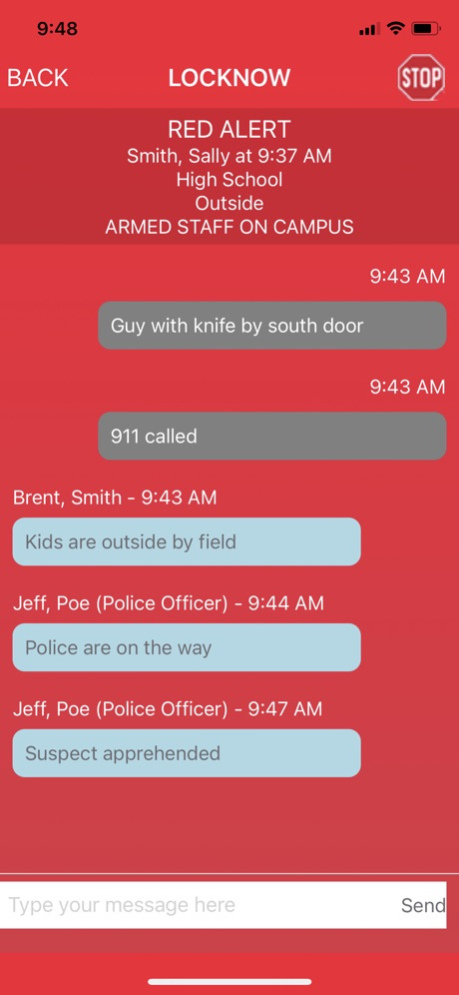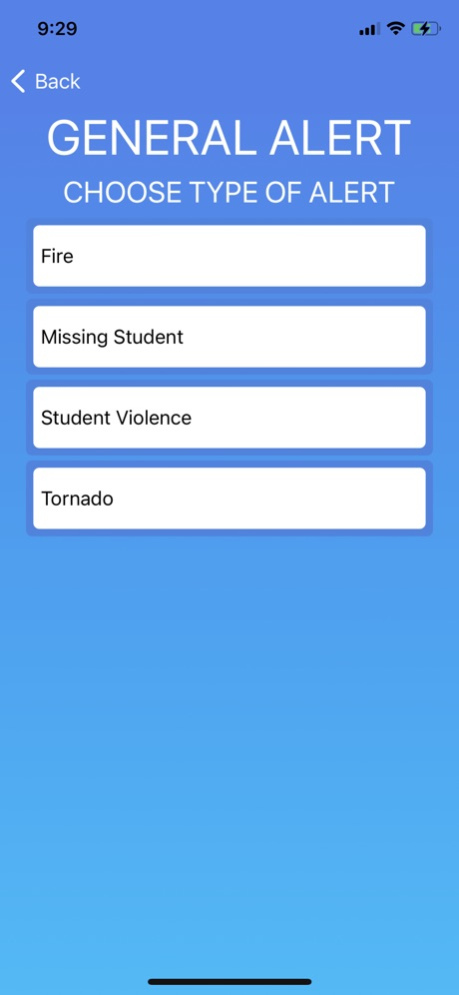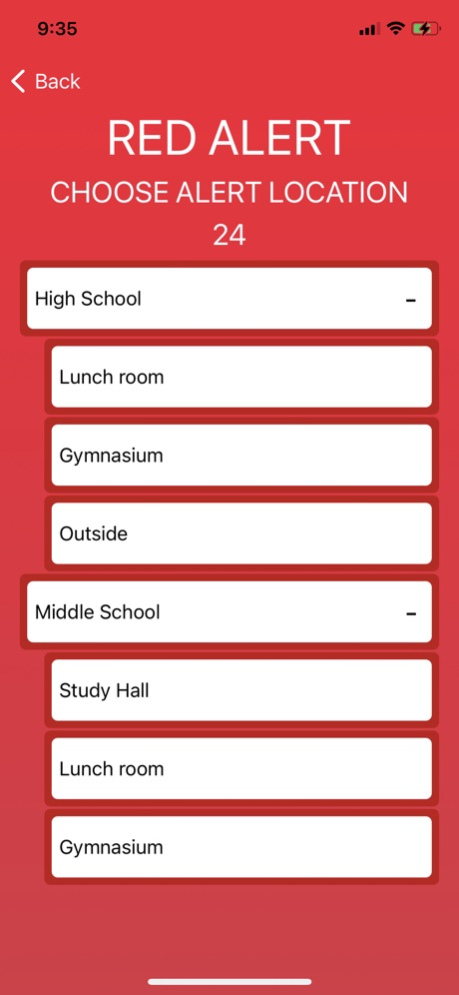LockNow Safety App 1.6.1
Continue to app
Free Version
Publisher Description
Simple and Fast! With a simple design, LockNow provides the immediate activation of lockdown alerts, emergency alerts and other critical communication to schools, businesses, colleges, courthouses, hospitals, churches or anywhere people gather. LockNow’s central purpose is to help you prevent delays in lockdown activation by allowing selected or all employees to activate an alert from anywhere. This allows for notification of a lockdown immediately upon a threat or active shooter being observed.
LockNow includes the location of the threat with the alert and the ability to easily share critical information. (geolocation services are not used) Providing the location in a reliable manner allows users/employees to make immediate decisions with situational awareness of the active threat.
We customize the LockNow Safety App to fit your needs and make it simple to use for your school, business or organization. We can easily customize the alerts to accommodate multiple campuses or one campus. Activated within seconds, alerts are sent to employees as an amber alert style alarm. Immediately after the alert is received, live messaging is provided for continuous communication throughout the crisis.
Include security officers, SROs and authorities for faster response time. Virtually all abilities are customizable to fit your school, business or organization needs. You decide who can activate and receive each alert. You determine how alerts are set up across multiple campuses or facilities. You decide who can receive and/or participate in live messaging.
LockNow provides alerts for multiple lockdowns and drills. It also provides alerts for other emergencies such as tornado, fire, evacuation, medical emergencies and more. The ability to activate drills is provided with all alerts. The LockNow Safety App solves the communication problem so you can focus on the crisis.
Critical Features:
Red Alert Lockdown: Designed to eliminate delays when an active threat, active shooter or intruder is present. Activate an alert in seconds while sending the location of the threat to your employees. (Does NOT use geolocation services) A Red Alert Lockdown can be activated anywhere by any employees you select. Include security officers, SROs and deputies in the Red Alert Lockdown for faster response. Share critical updates via live messaging throughout the crisis. Assure your campus is prepared to lockdown quickly by practicing lockdown drills using LockNow!
Yellow Alert Lockdown: When a cautious approach is necessary, the Yellow Alert Lockdown will keep your employees prepared for any potential situation. First, alert users of the potential safety risk using the Yellow Alert. Within seconds all employees are notified of the lockdown and location of issue. Next, administrators update staff using live messaging, provide instructions, updates etc. throughout the situation. Assure your campus is prepared to lockdown quickly by practicing lockdown drills using LockNow!
General Alert: Tornado, fire, evacuation, medical emergency and more can be included in the General Alert activation. You select the emergencies you wish to include in your school, business or organization alerts. Assure your emergency preparedness by activating drills for these alerts with your employees.
Dec 7, 2022
Version 1.6.1
Phone number can be entered on login screen.
About LockNow Safety App
LockNow Safety App is a free app for iOS published in the Kids list of apps, part of Education.
The company that develops LockNow Safety App is LockNow, LLC. The latest version released by its developer is 1.6.1.
To install LockNow Safety App on your iOS device, just click the green Continue To App button above to start the installation process. The app is listed on our website since 2022-12-07 and was downloaded 1 times. We have already checked if the download link is safe, however for your own protection we recommend that you scan the downloaded app with your antivirus. Your antivirus may detect the LockNow Safety App as malware if the download link is broken.
How to install LockNow Safety App on your iOS device:
- Click on the Continue To App button on our website. This will redirect you to the App Store.
- Once the LockNow Safety App is shown in the iTunes listing of your iOS device, you can start its download and installation. Tap on the GET button to the right of the app to start downloading it.
- If you are not logged-in the iOS appstore app, you'll be prompted for your your Apple ID and/or password.
- After LockNow Safety App is downloaded, you'll see an INSTALL button to the right. Tap on it to start the actual installation of the iOS app.
- Once installation is finished you can tap on the OPEN button to start it. Its icon will also be added to your device home screen.